When it comes to creating impressive visual effects, your workstation can be a help or a hindrance. Take David Silberbauer’s Large-Scale Cinematic Destruction Workshop, for example. David created the destruction VFX using a Dell Precision 3660T* running an NVIDIA RTX A6000, which is a powerful machine. But how mighty does a workstation need to be, and what are the minimum requirements of a workstation for a VFX project like this?
We chat with David Silberbauer to gather his advice for other artists and aspiring artists.

The Gnomon Workshop: David, what are the minimum workstation requirements you'd recommend for other artists looking to create large-scale destruction VFX using Houdini?
David Silberbauer: You want a beefy PC with most things Houdini. Anything below 42GB RAM, you might struggle with scene assembly — I’m not saying you can’t do it, I’m just saying you might need to find alternate solutions to optimize your scene. The better your GPU, the faster your render times. It really depends on how big you go in your scene and how heavy your geometry is.
TGW: How about the workstation setup you typically use in a studio environment? How does it compare or differ from your personal setup?
DS: Actually, the studio PCs we use in the studio are very similar to the setup that was used for this project (mentioned above): exactly the same amount of RAM and a very similar CPU speed. The biggest difference is that the studio graphics cards are not quite as powerful.
TGW: So, how did the Dell Precision 3660T workstation help with the large-scale destruction VFX you created for The Gnomon Workshop training library?
DS: In general, it helped with almost every aspect of the project, but I probably felt it most in the Pyro simulations and the Karma XPU rendering in particular. Taking advantage of GPU rendering probably sped up render times by 10x.
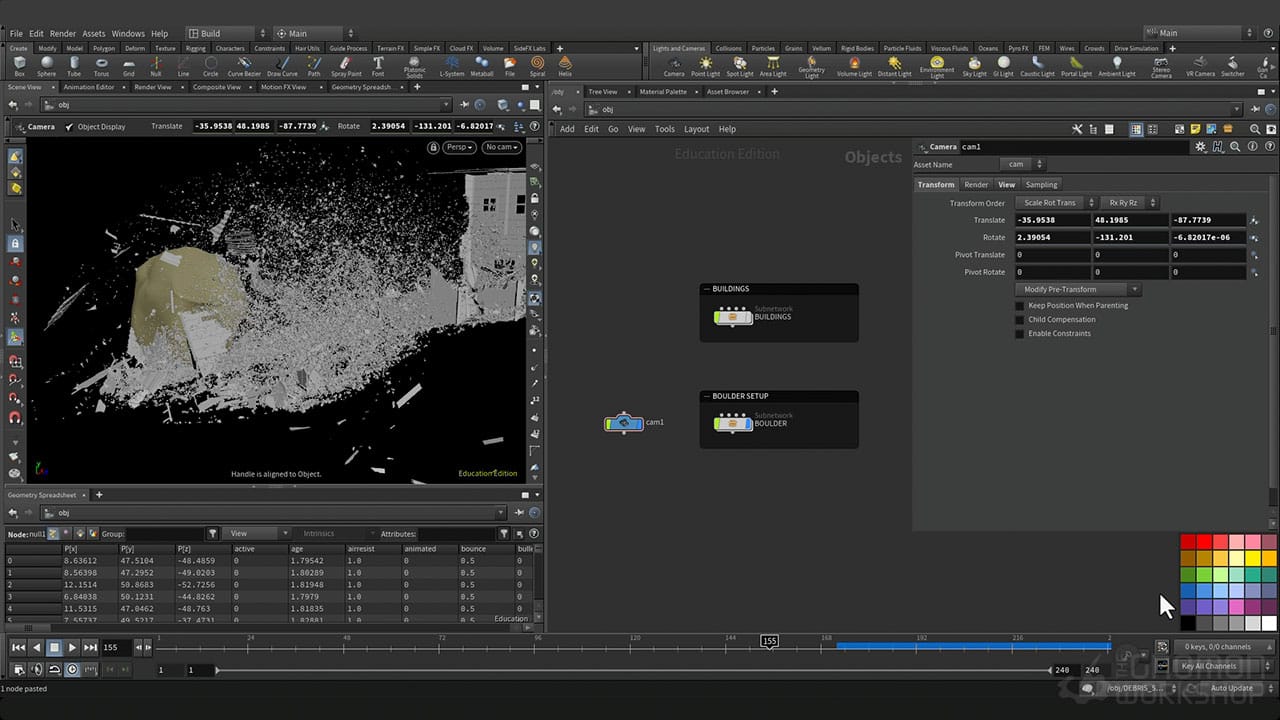
TGW: What was the most intensive part of the large-scale destruction Houdini workflow?
DS: The most intensive CPU aspect was definitely the Pyro simulations; nothing unmanageable, though. The most intensive RAM usage was the scene assembly in Solaris; this was particularly brutal with bringing in all the different FX elements. In general, it was the heaviest and most intensive part of the project. The most intensive in terms of GPU was rendering in Karma XPU.
TGW: Can you talk a little about the rendering times for an intensive VFX project like this?
DS: Usually, the main concern is: Do you have a render farm available? If not, you need to find ways of optimizing and simplifying where you can, often sacrificing render quality for gains in render speed. It’s a constant juggling of those two things. How can I have the best-looking render but still have it finished on time?
In terms of render times, I was looking at between 3 and 6 minutes a frame, depending on the layer I was rendering. I often separated different elements to be able to manage the scene a bit easier.
TGW: What are the key lessons you hope subscribers will take away from watching your workshop?
DS: Stay curious and be open-minded. There are many ways to solve a problem in Houdini.Try things, explore, and be adventurous; be playful.
Try to think in a procedural and non-destructive way. Ask yourself if the scene can be scaled up without having to start again or rebuild everything. Does the scene still work even when changing certain elements?
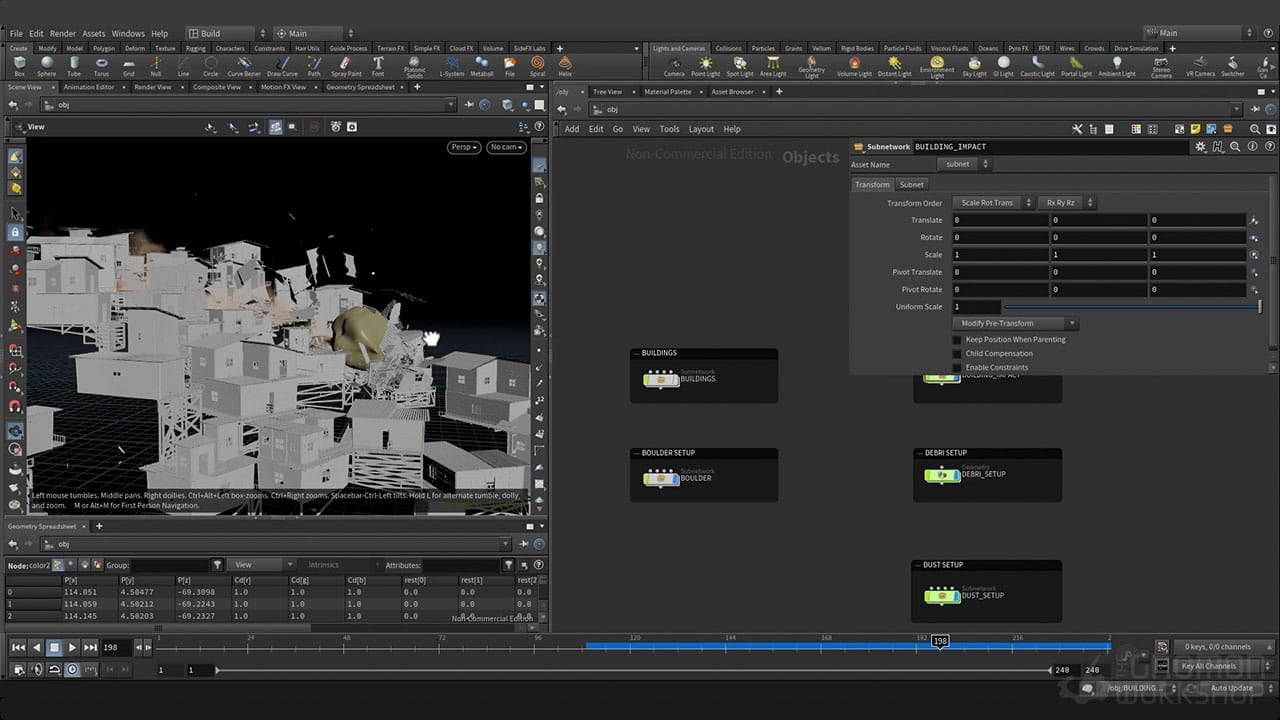
TGW: What is the best piece of industry advice you can offer to aspiring artists looking to work on VFX for films?
DS: Many artists start off with the idea that your setups need to be complicated and super advanced with node trees for days. However, it's more important to have a simple setup that you and your colleagues understand and that your team can work with. Start basic; you can always add more detail later if needed.
TGW: Is there anything else you'd like to add?
DS: Being a VFX artist is a huge team effort. It's important to understand that your job isn’t done when an effect is finished. Ensure your effect is ready and correct for the next artist along in the pipeline, whether the Lighter or the Comp artist. It’s a good idea to communicate with them about what and how it will be used. Respect and support for your fellow artists is a massive part of working in a studio.
Watch David’s Large-Scale Cinematic Destruction Workshop now:
*The Dell Precision 3660T workstation was provided to David Silberbauer to support the creation of the “Large-Scale Cinematic Destruction” for The Gnomon Workshop.

The Gnomon Workshop
The Gnomon Workshop, the industry leader in professional training for artists in the entertainment industry.
follow me :



Related News
Beauty in the Beast: Neville Page on Burnout, Mindset & Creative Survival
May 07, 2025
Beauty, Beasts & Better Pipelines: Neville Page on Digital Design & Practical Makeup
May 07, 2025
Capturing Assets & Environments for Call of Duty: An Interview with Gui Rambelli
Feb 10, 2025