Character Animation for Games
Animation for games presents unique challenges and responsibilities to an animator. While film and animation are linear and inherently story-driven in performance, character animation in games also requires thought about the player's interactivity. Given the myriad genres of games, including action, adventure, sports, strategy, platformer, MOBA, MMORPG, first-person, third-person, and so on, animators in the games industry must understand how to create behavior loops that will react and blend in a manner that fits that game’s style.
In the Character Animation for Games Path, nine animators from studios including Blizzard Entertainment, Riot Games, Santa Monica Studio, and Treyarch share their tips, techniques, and workflows using Maya, Unity, and Unreal Engine. Instructor credits include Call of Duty, Mortal Kombat, League of Legends, God of War, and World of Warcraft.

Character Animation Fundamentals for Games
Senior Gameplay Animator Juan Cervilla details his professional Maya workflow to create gameplay-ready animations. This workshop focuses on core mechanics: walk cycles, run cycles, and attack animations, covering planning to final polish and presentation...

Creating Runtime Cinematics in Unreal Engine 5
Character Director Bill Buckley demonstrates how to seamlessly integrate character animation with interactive gameplay in Unreal Engine 5. This workshop focuses on trigger planes, Level Sequencers, animation montages, and the Control Rig for narrative-driven game experiences...

Animating a 3-Hit Combo for Games in Maya
Lead Animator Brandon Yates shares his advanced process for creating a 3-hit combo for AAA games using motion capture as a base. This workshop details Maya's HumanIK, retargeting, Time Editor, and professional techniques for polishing mocap data and creating blendable strings...

Creature Animation for Games
Animation Lead Christian Brierley guides aspiring and experienced animators through the principles and techniques for creating compelling, lifelike creature animations for video games. This workshop covers reference gathering, motion studies, blocking, and polishing a run cycle, attack, and death animation for a creature...

Animating a Recall for Games
Gameplay Animator Benjamin Davis guides you through the professional, AAA pipeline to create a stylized, League of Legends-inspired recall animation. This workshop details ideation in Clip Studio Paint, blocking in Maya, splining, and polishing an action sequence for a strong portfolio piece...

Game Animation: From Concept to Unity
Senior Gameplay Animator Ali Pournassari guides you through the entire game animation pipeline, from initial concept and blocking to polishing and integration into the Unity game engine. This workshop is tailored for both professional and indie developers...

Animating First & Third-Person Shooter Attacks for Games
Senior Animator Brad Faucheux details the AAA studio workflow for creating and syncing professional attack animations for both First-Person and Third-Person Shooter games. The workshop covers pre-planning, blocking, splining, and final polish of attacks using Maya and Photoshop...

Combat Animation for Games
Riot Games' Senior Animator Jason Shum teaches the full combat animation workflow from idea to final polish in Maya, emphasizing strong posing, aggressive timing, and appeal. The workshop covers a professional process for creating a compelling attack combo...

Creating a Combat Finishing Takedown
Senior Animator Patrick Przybyla shares his AAA workflow for creating a production-quality combat finishing takedown in Maya. The workshop covers self-reference shooting, blocking, breakdowns, and in-betweens for a realistic, polished action sequence...
Unlock Unlimited Access
- Over 350 Workshops. 250+ Instructors.
- Concept Art, Visual Effects, Games and much more.
- New Workshops released every month.
- Beginner, Intermediate and Advanced Levels
Join thousands of artists from around the world, who are developing their skills with The Gnomon Workshop.
Learn at your own pace with 24/7 access Monthly or Annual plans available
Already have an account? Log in

Level up your Team
If you're an artist at a Studio, School, College, or University, we have Team License options available for every scenario. Join top studios and schools including Blizzard, Riot Games, Disney, Gnomon, LCAD, Digipen, London Met and many more.