Character Rigging
Preparing a character or creature for animation has two primary objectives. First, the rig must be animator-friendly and able to execute the required performance. Second, the behavior of the skin, clothing, or accessories must deform, move and behave naturally.
The Character Rigging Path assembles 15 workshops by experienced riggers, technical directors (TDs), and creature effects (CFX) artists working in film, game, and animation, who share various tools and techniques to efficiently rig characters for production. The workshops include facial performance setup, skeletons, kinematics, muscle and skin dynamics, clothing, crowds, and automation via scripting.

Creating a Quadruped Rig for Production
In this 6.5-hour workshop, Paween Sarachan shares his professional, animator-friendly quadruped rigging system developed for VFX production. The step-by-step process covers naming conventions, Python scripting for generic controls, creating a realistic Spline-IK Spine, FK/IK switch and IK stretch for limbs, Scapula auto aim, Toes setup, and the belly trick setup using cMuscleSmartConstraint. The final segment instructs on Skinning Weight Techniques...

Introduction to Ziva VFX: Volume 1
Creature Supervisor Madhav Shyam provides nearly 8 hours of instruction on Ziva VFX fundamentals. The workshop focuses on modeling and rigging practices, building a production-ready arm simulation rig (muscle/fat), using Python scripting in Maya, and applying the Ziva Anatomy Transfer tool to new characters...

Introduction to Ziva VFX: Volume 2
Creature Supervisor Madhav Shyam returns for Volume 2 (8h 50m), completing the Sorceress character build. The advanced lessons cover retargeting the setup, Torso/Leg muscle simulation, Fat and Skin simulation, editing zBuilder Python scripts for workflow speed, and specialized topics like Ziva RT (Machine Learning) and Anatomy Wrap for reuse...

Introduction to Massive Prime
Head of Crowd/FX TD Reza Ghobadinic presents an 11h 13m comprehensive introduction to Massive Prime crowd simulation. This detailed workshop covers agent creation from scratch, designing the Agent Brain, adapting agents to Terrain, and advanced features like Flow Fields, Cloth/Hair dynamics, Foot Locking IK, and Dynamic Ragdolls. The instruction provides fundamental knowledge for creating, testing, and rendering impressive crowd simulations...

Character Rigging in Maya for Game Production
Technical Animator Taylor Whitsett's 5-hour workshop reveals how to apply basic rigging principles to create complex, production-ready, animator-friendly character rigs for games. The workshop details the entire pipeline in Maya, from establishing the character pipeline and prepping geometry, to setting up the bind skeleton, creating FK/IK arms and a Spine, and building automated control systems for the final character rig cleanup...

Automating Animation & Game-Ready Rigs
Creature Supervisor Nick Miller's 3-hour workshop is for riggers and aspiring coders, focused on modular rigging with Python to create a one-click solution for bipeds. It covers Object-Oriented Programming in Python, creating a control library, leveraging Maya's Human IK skeleton for motion-capture data, and organizing the rig for game engine-friendly export...

Dynamic Cloth Simulation for Production
Senior FX/CFX Artist Salah Hussein’s 4-hour workshop teaches a professional, tried-and-tested character effects (CFX) workflow using the Houdini Vellum Solver to simulate realistic cloth. The tutorial guides artists on preparing proxy geometry for efficient simulation, building a constraints network for fine-tuning/debugging, and concluding with a clean export that preserves the original geometry and attributes...

nCloth for Production
Lead Creature FX TD Rohit Jain offers 5h 29m of essential training on a production-ready workflow for simulating costumes using Maya's nCloth. The workshop covers Mocap integration, sim mesh preparation, Mudbox retopology, using the Nucleus solver, simulating layers of clothing, and fixing common simulation issues, along with bonus production tips...

Creating Facial Blendshapes Using Photogrammetry
Facial Modeler Adam Spring's 4-hour workshop covers the essential pipeline for creating realistic human facial rigs. The process starts with capturing and processing FACS photogrammetry scans using Lightroom and Agisoft Metashape, continues with cleanup and reprojection in Wrap and ZBrush, and concludes with creating the Blendshape Rig & Dynamic Shader in Maya to link dynamically driven skin textures...

Creating Stylized Facial Rigs for Production in Maya
Character Rigger Hector Abraham Torres's 4-hour workshop shows how to create a stylized facial rig for production. It covers rigging basics, the importance of facial anatomy & topology, building the Main System, Eyes/Teeth/Tongue Setup, and a detailed Blendshape System (Nose, Cheeks, Lips, Brow, Eyelids), before finalizing the rig with Mirror & Combo Shapes, a custom Facial User Interface, and animation testing...

Introduction to Creating Facial Blendshapes in Maya
Facial Modeler Derrick Sesson's 5-hour beginner workshop covers the basics of Facial Blendshape Modeling. It provides a thorough explanation of FACS (Facial Action Coding System), preparing a ZBrush head for deformation, breaking down and blocking in essential facial shapes (Eyes, Eyebrow, Nose, Cheeks, Mouth, Jaw) with Maya deformers (Clusters, Shrinkwrap, Delta Mush, Wire), and refining shapes with Maya's sculpting tools before compiling them into a final blendshape node...

Rigging The Jaw With Python in Maya
Rigger Arturo Coso's 4.5-hour workshop details a production-approved, rebuildable jaw rig using Python in Maya. The process is guided by Python code, which is written line-by-line to create the jaw rig and an independent lip seal (Zipper), dividing the rig creation into sections by methods for easy learning. The workshop also covers the Main Structure, Connections, Corner Pin setup, and final Jaw Skinning...

FACS Rigging for Facial Motion Capture
Creature Supervisor Madhav Shyam’s 10-hour intermediate workshop teaches the complete process of building a simplified FACS-based facial rig in Maya and constraining iPhone ARKit motion-capture data to it. The course covers the theory of believable performance, building the intuitive rig system from the FACS shapes, rendering a range of motion animation using Maya and Marmoset Toolbag, and transferring the rig and animation to different character types...

Master Rigging & Python Scripting in Maya
Creature Supervisor Nick Miller's 5-hour workshop introduces the fundamentals of rigging and Python scripting in Maya for beginners. It covers core Maya concepts like nodes, deformers, constraints, and relationships, progressing to Python scripting for automation. The goal is to create helper scripts and a Python limb rig creation tool complete with a GUI, including features like IK/FK switching and stretchy bones...

Advanced Facial Blendshape Networks
In this 7-hour workshop, artists will examine the extraction of blendshapes from scan data and learn how to organize them into primary and combination shapes. Adam will also demonstrate how to utilize the scan data to generate wrinkle and blood flow maps, which will then be used to construct the dynamic shader within the Maya node editor...
Unlock Unlimited Access
- Over 350 Workshops. 250+ Instructors.
- Concept Art, Visual Effects, Games and much more.
- New Workshops released every month.
- Beginner, Intermediate and Advanced Levels
Join thousands of artists from around the world, who are developing their skills with The Gnomon Workshop.
Learn at your own pace with 24/7 access Monthly or Annual plans available
Already have an account? Log in

Level up your Team
If you're an artist at a Studio, School, College, or University, we have Team License options available for every scenario. Join top studios and schools including Blizzard, Riot Games, Disney, Gnomon, LCAD, Digipen, London Met and many more.