Effects and Simulation
When most people think of Visual Effects, particularly those outside the VFX industry, they’ll most likely imagine explosions and battling superheroes. However, these types of over-the-top effects shots represent just a fraction of the work. Effects artists working in film and animation must tackle an extremely diverse range of challenges.
In the Effects & Simulation Path, artists will dive into the world of dynamic effects simulation to learn various procedural techniques for creating smoke, fire, water, demolition, destruction, disintegration, pyro, lightning, magic effects, and more. The 11 featured instructors, who have worked on landmark projects including Game of Thrones, Ghost in the Shell, and Avatar: The Way of Water, share myriad techniques and workflows gained from years of production experience at studios such as Luma Pictures, Industrial Light and Magic, Wētā FX, DNEG, and Zoic.

Introduction to Pyro FX in Houdini: Volume 1
Senior FX Artist Alasgar Hasanov teaches the Houdini 18.5 Sparse Pyro workflow over 5h 48m. This general-level workshop covers creating realistic smoke (wispy, large columns) and combustion fire effects (like a campfire), focusing on source nodes, Pyro Solver settings, and efficient production techniques...

Introduction to Pyro FX in Houdini: Volume 2
Senior FX Artist Alasgar Hasanov continues his Pyro FX series over 5h 07m, focusing on advanced simulations like large-scale fire with thick smoke and realistic explosions. The workshop covers using Pyro Burst Source and Pyro Trail Source nodes, setting up the Pyro Shader, and efficient lighting and rendering workflows for complex volumetric effects...

Introduction to Houdini: Grains
VFX Artist David Silberbauer provides a 6h 18m comprehensive workshop for beginner Houdini artists. It covers HeightField basics, MPM solver (Grains), VDB sourcing, and FLIP fluids. The main project is creating a sinkhole sand effect, concluding with final rendering in Solaris and tweaks in COPs (Compositing Operator Nodes)...

Cinematic Sand & Dust Simulations using Houdini
Senior FX Artist Alvaro J. Segura demonstrates a 3h 17m complex workflow for creating a desert scene with vehicle-sand interactions. The workshop focuses on combining Vellum grains and Pyro simulations to achieve granular sand and fine dust effects, optimizing collisions, and leveraging TOP networks for efficient wedging of heavy simulations. Includes rendering and final thoughts...

Lightning & Electricity Effects
FX Artist Josh Harrison provides a 5h 0m generalist workshop covering the entire process of creating electricity and lightning effects. It follows a professional VFX workflow using Maya for prep/animation, Houdini for lightning generation (including particle and pyro sims), and Nuke for final compositing of custom AOVs and render passes...

Creating a Swamp and Mud Monster in Houdini
VFX Artist David Silberbauer provides a 5h 32m beginner-friendly workshop on creating a swamp monster emerging from mud. It covers procedural setup entirely in Houdini, including MPM Solver (Grains) and FLIP Fluids for the mud, HeightField environment building, animation modification, USD workflow, and final lighting/rendering...

Large-Scale Water FX in Houdini
CG Supervisor Miguel Perez Senent presents a 6h 52m workshop on executing an epic water simulation shot (creature breaching the ocean). The tutorial focuses on Houdini's latest water toolset, covering Ocean surface setup, efficient FLIP Solver base simulation, Whitewater generation, using TOPs for wedging/parallelization, Solaris USD look development with Karma, and final Nuke compositing...

Liquid Simulation in Houdini
Senior FX Artist Stavros Sofianos presents a 3h 46m intermediate workshop focused on simulating liquid (milk) pouring into a bowl of cereal. It teaches complex interaction between Rigid Body Dynamic (RBD) objects (cereal) and FLIP Fluid particles, custom fluid meshing, wet map generation, and Arnold shading/rendering techniques...

Create a Procedural Waterwheel Simulation in Houdini
VFX Artist David Silberbauer provides a 4h 37m tutorial on creating a fully procedural waterwheel asset with an integrated fluid simulation entirely in Houdini. The workshop focuses on procedural modeling techniques, FLIP fluid simulation setup, customizing velocities, using vorticity for meshing and whitewater, and converting the setup into a Houdini Digital Asset (HDA) for production efficiency...

Art Directing Explosions using Axiom in Houdini
Senior FX TD Ganesh Lakshmigandan provides a 7h 44m masterclass on creating and compositing a professional explosion. The tutorial utilizes the GPU-based Axiom Solver in Houdini 20 for pyro simulations, detailed lighting/shading with Solaris/Karma XPU, and final compositing in Nuke...

Creating Tire Smoke FX in Houdini
Senior FX Artist Eric Mancha presents an intermediate 1h 46m workshop on creating production-ready tire smoke FX. It covers setting up the Pyro Sparse Solver from scratch, handling collisions, using Micro Solvers, applying VEX for custom velocity fields, and compositing the final result in Nuke...

Large-Scale Cinematic Destruction in Houdini
David Silberbauer presents an intermediate 7h 18m workshop focused on building a fully procedural and scalable cinematic destruction shot. The tutorial covers procedural building modeling, RBD fracturing with custom constraints, POP networks for debris, Pyro Solver for dust, and setting up a large-scale simulation pipeline...

Create Disintegration VFX in Houdini & Nuke
FX Supervisor Choi Gil Nam teaches a 2h 14m workshop on creating a customizable disintegration effect. The tutorial focuses on using Houdini's Pyro Source Spread for the infection map, combined with the Vellum Solver, Particle Systems, and concludes with simple compositing in Nuke. A bonus section shows how to apply the concept to RBD and Flip Solvers...

Creating an FX Production Shot in Houdini
FX Supervisor Simon Littlejohn leads a 4h 00m workshop detailing how to create a complex creature attack shot. The tutorial covers creating procedural curves with for-loops, using VEX to grow curves over time and attach them to animated characters, generating a slime trail using the Solver SOP, and running Vellum simulations for webbing and wire effects...

Controlled Building Demolition FX in Houdini
FX Head Timucin Ozger demonstrates his production-proven pipeline over 5h 49m to create a full-set, art-directable building demolition. The workshop covers RBD Bullet Solver setup, fracturing, custom constraints, secondary debris, Sparse Sim Pyro for dust/smoke, TOPs for fast iteration, and rendering with Redshift...
Unlock Unlimited Access
- Over 350 Workshops. 250+ Instructors.
- Concept Art, Visual Effects, Games and much more.
- New Workshops released every month.
- Beginner, Intermediate and Advanced Levels
Join thousands of artists from around the world, who are developing their skills with The Gnomon Workshop.
Learn at your own pace with 24/7 access Monthly or Annual plans available
Already have an account? Log in

Level up your Team
If you're an artist at a Studio, School, College, or University, we have Team License options available for every scenario. Join top studios and schools including Blizzard, Riot Games, Disney, Gnomon, LCAD, Digipen, London Met and many more.