Keyframe Illustration
In the film industry, one of the most effective tools for visual storytelling is the keyframe illustration. This image brings a pivotal scene or story moment from the script to life at a fairly polished level. Unlike storyboards, which map out sequences and framing, or concept art, which often focuses on isolated elements, keyframe art captures the drama, mood, and visual potential of a scene.
The Keyframe Illustration learning path showcases accomplished industry artists sharing their process, workflows, and techniques for crafting compelling keyframes across 2D and 3D mediums. Through their demonstrations, artists will learn how to design cinematic moments that communicate story, inspire directors, and align production teams around a unified vision.

Creating Keyframe Illustrations for Film
The ability to craft quick-yet-photorealistic keyframe illustrations for films relies on not just your technique, but also on making the important decisions that will speed up workflow...

Creating Key Illustrations for Videogames
Videogame concept artists are tasked with the responsibility of designing the most memorable and visually vibrant game universes possible to inspire players and trigger their imaginations...

Creating Keyframe Concepts for Film & Animation
Discover efficient approaches to creating keyframe concept art for movies and animated films using a variety of software and best practices. In this 4.5-hour workshop, Aleksey Pollack guides you through his tried-and-tested techniques, including his personal approach to digital sculpting for concept art and how he integrates VR modeling...

Key Illustration Workflow for Film & TV
When designing for film, there are many approaches an artist can take to conceptualize an idea. This 4-hour workshop by Framestore Art Director, Philippe Gaulier, walks you through one of the workflows he uses when creating concept art for his clients, whether it’s for a film or TV series...

Creating Sci-Fi Keyframe Concept Art
This workshop details Sebastien’s entire pipeline for creating keyframe concept art and focuses on efficiency throughout. He shares how Cinema 4D can be used alongside Photoshop to speed up the design process and help with achieving cinematic results...

Creating Key Art Illustration for Film and Games
In this tutorial, Senior Concept Illustrator Alex Nice demonstrates his process of using 2D and 3D tools to compose an illustration of key artwork for film by creating a dynamic action scene from the ‘War of the Worlds’...

Advanced Illustration and Key Art Techniques
Learn from the industry-proven workflows of Art Department Illustrator Alex Nice, as he shares his processes for creating both flat 2D illustrations and 2D-to-3D interactive scenes...

Creating a Dynamic Character Illustration
Learn how to unlock your creative potential using Photoshop and 3D-Coat to create dynamic character illustrations and keyframe art. This workshop by Art Director Bram Sels is intended for digital artists, illustrators, and concept artists with intermediate to advanced skills...
Unlock Unlimited Access
- Over 350 Workshops. 250+ Instructors.
- Concept Art, Visual Effects, Games and much more.
- New Workshops released every month.
- Beginner, Intermediate and Advanced Levels
Join thousands of artists from around the world, who are developing their skills with The Gnomon Workshop.
Learn at your own pace with 24/7 access Monthly or Annual plans available
Already have an account? Log in

Level up your Team
If you're an artist at a Studio, School, College, or University, we have Team License options available for every scenario. Join top studios and schools including Blizzard, Riot Games, Disney, Gnomon, LCAD, Digipen, London Met and many more.