Digital Painting in Photoshop
Tools, Tips & Techniques with Dave Neale
Description
To hone your digital painting skills in Photoshop, you must master the menus, tools, and settings that will deliver the best results. This 6-hour workshop is dedicated to teaching the foundations of professional-level painting in Photoshop, helping artists to understand all the possible ways the software can be used for digital painting and image creation, from illustration and concept art to matte painting and texture painting.
Taught by British concept artist Dave Neale, this workshop is structured to be useful for beginners to help with learning the myriad of tools that Photoshop has to offer. At the same time, the techniques shared will be helpful to professionals looking to improve their workflow and discover some new aspects of Photoshop they may not have encountered.
Having worked for many industry clients, including EA Games, Warner Bros, MPC, The Mill, Ford, and Netflix, Dave shares the culmination of digital painting techniques he has honed over his many years of experience using Photoshop daily. For example, two of his top professional tips include creating multi-part Actions and using Smart Objects to transform while retaining multi-layered folders.
Dave covers everything from the initial workspace setup – including his preferred Wacom settings, preferences, and shortcuts – and details the key tools he uses daily. Discover the brushes, adjustment tools, transform tools, selections, and more that contribute to professional-looking concept artworks and illustrations. He also explains some of the more obscure shortcuts and tips that not everyone knows – even those who have been using Photoshop for years.
As Dave progresses through the workshop, he demonstrates how to paint a character from start to finish. His Photoshop file, actions, and brushes are provided for subscribers to follow along. Through this demonstration, artists will see how the information from the opening chapters is incorporated into the digital painting process.
With Photoshop being such a vast software, this workshop does not cover every setting or menu feature; however, it provides an excellent foundation in digital painting to help artists gain confidence using Photoshop and offers the knowledge required to leverage it for other creative projects.
Duration: 6h 5m
Format: HD 1920x1080